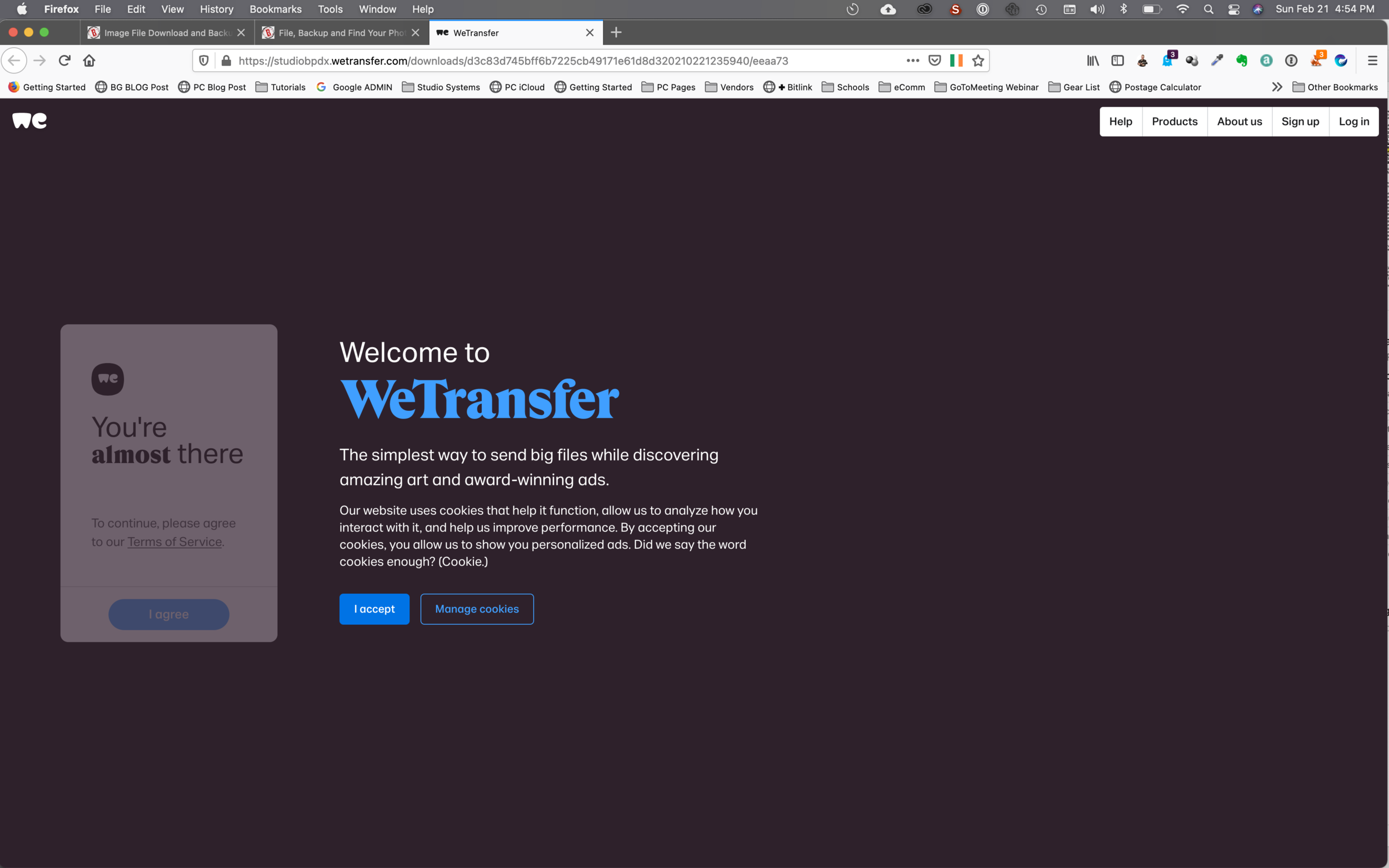File Purchase Download Instructions…
1 - ⌦ CLICK HERE TO DOWNLOAD ⌫
The email link above will bring you to this view…
2 - CLICK “I Agree” Button
3 - CLICK “DOWNLOAD” Button
4 - Click “OK” and file your zipped images
5 - Unzip, READ EULA then FILE
• Extracted folders are named COLOR & BLACK & WHITE. Each of those will have a PRINT (300dpi version) and WEB (low res for social media and sites). File names are appended so that you don’t try printing the web versions (yuk) or upload the printable version (slow loads are bad for SEO.)
• Open & read the EULA pdf for your usage rights, email if you have questions.
• MAKE A BACKUP COPY (We’ve all done it - “Save” vs. “Save as…”) If you accidentally save an altered copy and failed to make a backup - I’ve still got you covered… CLICK HERE to humble yourself with a small contribution to my HUGE monthly storage bill…
One last plug for my free system mentioned in the download email. CLICK HERE FOR IMAGE FILE SYSTEM